Blockquotes allow for you to display quotations in an attractive visual style. They should be used only for quotes.
There are four blockquote options, one with an image and three without.
Small text blockquotes
Here's an existing blockquote.
Drag and drop /SharedResources/MiniTemplates/ContentLayouts/BlockQuote-1.tpl into your page and type in your quote.
Small text blockquotes - no quotemarks
Praesent non vehicula neque, at ornare tortor. Etiam eleifend tincidunt efficitur. Donec blandit risus erat, sed finibus orci porttitor a. Fusce a ligula felis. Nulla ipsum quam, condimentum suscipit diam et, malesuada convallis mi. Cras orci nisi, dapibus sed malesuada ut, bibendum convallis nisi. Vivamus vitae luctus nulla, non faucibus elit.
Drag and drop /SharedResources/MiniTemplates/ContentLayouts/BlockQuoteAlt-NoQuotemarks.tpl into your page and type in your quote.
Blockquote no image
The University of Nottingham will play a key role in ending slavery.
Drag and drop /SharedResources/MiniTemplates/ContentLayouts/blockquote-no-image.tpl into your page and type in your quote and quote source.
Blockquote with image
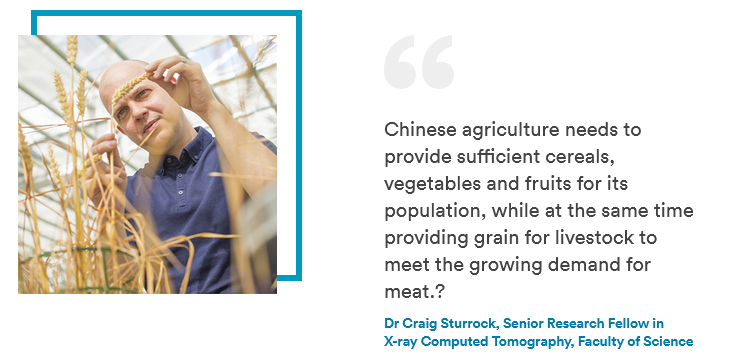
Drag and drop /SharedResources/MiniTemplates/ContentLayouts/blockquote-with-image.tpl into your page. Type in your quote and quote source and drop your image (400px wide by 400px high) into the image placeholder.